Understanding Circles: Your Complete Guide to Circular Calculations
Are you wondering how to calculate the area of a circle for your garden design? Need to determine the circumference of a circular pool? Our free online circle calculator is here to help you solve all your circular geometry challenges with precision and ease.
Why Use Our Circle Calculator?
Whether you're a student learning geometry, an architect planning a circular structure, or a DIY enthusiast working on a home project, understanding circle measurements is crucial. Our calculator helps you:
• Save time with instant calculations for area, circumference, and diameter
• Visualize circle properties with our interactive diagram
• Understand the relationships between different circle measurements
• Avoid common calculation errors in your projects
Common Applications of Circle Calculations
Circle measurements play a vital role in various real-world scenarios:
Construction and Architecture: Calculate the materials needed for circular patios, pools, or dome structures.
Landscape Design: Plan circular garden beds, fountains, or circular driveways with precision.
Engineering: Design circular components, pipes, or cylindrical containers accurately.
Education: Learn and teach fundamental geometric concepts through practical applications.
Understanding Circle Formulas Made Simple
Our calculator uses these essential formulas to compute circle measurements:
Area of a Circle: A = πr², where r is the radius. This formula helps you calculate the space inside your circle.
Circumference: C = 2πr or C = πd, where d is the diameter. Use this to find the distance around your circle.
Diameter: D = 2r. The diameter is twice the length of the radius, measuring the width of your circle through its center.
Tips for Accurate Circle Measurements
To get the most accurate results from our circle calculator:
1. Measure the radius from the center point to the edge with precision
2. Use consistent units throughout your calculations
3. Double-check your input values for accuracy
4. Consider rounding to relevant decimal places for practical applications
Frequently Asked Questions About Circle Calculations
Q: How do I find the radius if I only know the area?
A: Use the formula r = √(A/π), where A is the area. Our calculator can help verify your results.
Q: What's the relationship between diameter and circumference?
A: The circumference is π times the diameter, making their ratio approximately 3.14159.
Q: Can I use this calculator for partial circles?
A: Yes! Calculate the full circle measurements first, then determine the fraction you need.
Pro Tip: Circle Calculator for Projects
When working on projects involving circular shapes, always add a small margin to your calculations to account for material waste and installation adjustments. This practical approach ensures successful project completion.