Distance Calculator: Calculate 2D and 3D Point-to-Point Measurements
Introduction
Looking for a reliable way to calculate distances between points in both 2D and 3D space? Our distance calculator provides an intuitive solution for measuring the straight-line distance (Euclidean distance) between two points. Whether you're working on architectural designs, planning game development coordinates, solving geometric problems, or tackling spatial analysis challenges, this tool simplifies complex distance calculations. Using the Pythagorean theorem and its three-dimensional extension, our calculator delivers precise measurements for both planar and spatial coordinates. Perfect for students, professionals, and anyone needing quick, accurate distance measurements, this tool combines mathematical accuracy with user-friendly interface design.
How It Works
Our distance calculator operates on the fundamental principles of coordinate geometry and the Pythagorean theorem. For 2D calculations, it implements the formula √[(x₂-x₁)² + (y₂-y₁)²], where (x₁,y₁) represents the coordinates of the first point and (x₂,y₂) represents the second point. When working in three-dimensional space, the calculator extends this principle to include the z-coordinate, using the formula √[(x₂-x₁)² + (y₂-y₁)² + (z₂-z₁)²].
The calculator features two distinct modes: 2D and 3D calculation. In 2D mode, you input x and y coordinates for both points, ideal for calculating distances on a plane, such as map distances or architectural layouts. The 3D mode adds the z-coordinate, perfect for spatial calculations in engineering, 3D modeling, or physics problems.
What sets this calculator apart is its ability to visualize the points and distances in real-time, helping users understand spatial relationships better. The built-in coordinate visualization system provides immediate feedback, showing exactly how the points relate to each other in space. Additionally, the calculator maintains a history of previous calculations and allows users to save frequent calculations as favorites for quick future reference.
Step-by-Step Guide
- Choose your calculation mode: Select either "2D Calculator" or "3D Calculator" based on your needs. The 2D calculator is perfect for planar measurements, while the 3D calculator handles spatial distances.
- Enter the coordinates for Point 1: Input the x and y coordinates (and z for 3D) for your first point. These can be positive or negative decimal numbers.
- Enter the coordinates for Point 2: Input the coordinates for your second point, following the same format as Point 1.
- Click "Calculate Distance": The calculator will instantly compute the distance between your points using the appropriate formula.
- Review your results: The calculated distance will be displayed, along with a visual representation of the points and the connecting line.
Use Cases
Our distance calculator serves diverse applications across multiple fields. Architects and urban planners use it to calculate distances between building points and plan spatial layouts. Game developers rely on it to position objects and characters in both 2D and 3D game environments. Students studying geometry and trigonometry find it invaluable for understanding spatial relationships and verifying homework solutions.
Engineers and designers frequently use the 3D calculator for product design and structural analysis. Scientists and researchers employ it in various fields, from plotting experimental data points to analyzing molecular structures. Real estate professionals use the 2D calculator to measure property dimensions and calculate plot distances. Even digital artists and animators benefit from the calculator when positioning elements in their creative works.
Tips and Insights
To maximize your use of the distance calculator, consider these helpful tips:
- Always double-check your coordinate inputs to ensure accuracy in your calculations.
- Use the history feature to track multiple calculations in complex projects.
- Save frequently used point combinations as favorites for quick access.
- When working with architectural or engineering projects, consider using consistent units for all measurements.
- Take advantage of the visual representation to better understand spatial relationships between points.