Advanced Online Math Calculator: Your Complete Guide to Mathematical Problem-Solving
Discover the Power of Digital Mathematics
Looking for a reliable online calculator that can handle complex mathematical operations? Our Advanced Math Calculator combines cutting-edge technology with user-friendly design to solve your mathematical challenges instantly. Whether you're tackling trigonometric functions, logarithmic equations, or basic arithmetic, this comprehensive tool delivers precise results every time. Perfect for students wrestling with homework, professionals working with complex calculations, or anyone seeking quick and accurate mathematical solutions, our calculator transforms complicated problems into simple solutions with just a few clicks.
Understanding Your Advanced Math Calculator
Our sophisticated calculation engine operates on advanced algorithms designed to process both simple and complex mathematical expressions with unparalleled accuracy. The calculator seamlessly handles multiple mathematical functions, including trigonometric calculations (sine, cosine, tangent), logarithmic computations (natural and base-10), root expressions, and exponential operations. Each calculation is processed through our precision-engineered system that maintains accuracy to multiple decimal places.
The interface features an intuitive expression input field where you can type your mathematical problems using standard mathematical notation. The system automatically recognizes various mathematical operators and functions, making it easier to input complex expressions without memorizing special syntaxes. Our real-time validation system checks your input as you type, helping prevent common errors and ensuring accurate results.
One of the standout features is the calculation history tracker, which automatically saves your recent computations. This feature proves invaluable when working on multi-step problems or when you need to reference previous calculations for complex mathematical analyses. The history function not only displays your past calculations but also allows you to reload them instantly into the calculator with a single click.
Master Your Calculator: Complete Usage Guide
Getting started with our advanced calculator is straightforward. Begin by entering your mathematical expression in the input field. For basic arithmetic, simply type numbers and operators (+, -, *, /) as you would write them. For more complex calculations, use functions like 'sin()', 'cos()', 'log()', or 'sqrt()' followed by your values in parentheses.
When working with multiple operations, the calculator follows standard mathematical order of operations (PEMDAS). Use parentheses to group operations and control calculation priority. For example, to calculate the sine of 45 degrees plus the square root of 16, enter 'sin(45) + sqrt(16)'. After entering your expression, click the 'Calculate' button to see your result instantly displayed below.
To maintain a clean workspace, use the 'Clear' button to reset the input field. Your calculation history appears on the right side of the screen, showing your last ten calculations. Click any history item to automatically populate the input field with that expression, saving time when performing similar calculations or checking previous work.
Real-World Applications of Your Math Calculator
Students find our calculator invaluable for checking homework solutions in algebra, trigonometry, and calculus courses. Engineering professionals regularly use it for quick verification of technical calculations and dimensional analysis. Financial analysts leverage its precision for complex interest calculations and statistical analysis, while scientists rely on it for research calculations and data validation.
Architecture and construction professionals utilize the calculator's trigonometric functions for angle calculations and structural measurements. Teachers incorporate it into their lesson plans as a teaching aid, demonstrating mathematical concepts with real-time examples. The calculator's accessibility and mobile-friendly design make it perfect for quick calculations during fieldwork, laboratory research, or classroom activities.
Maximize Your Calculator's Potential
To get the most out of your advanced calculator experience, consider using keyboard shortcuts for faster input. The Tab key quickly moves between input fields, while Enter triggers calculation. When working with trigonometric functions, remember that results can be displayed in either degrees or radians – check your preferred mode before calculating.
For complex calculations, break down your problem into smaller steps and use the history feature to track intermediate results. This approach helps prevent errors and makes it easier to check your work. Take advantage of the calculator's ability to handle multiple operations in a single expression, but use parentheses liberally to ensure operations are performed in the intended order. Regular users often keep frequently used expressions in a separate note for quick reference and reuse.
Frequently Asked Questions About Our Math Calculator
What types of mathematical operations can this calculator perform?
Our calculator handles basic arithmetic, trigonometric functions, logarithms, roots, powers, and complex expressions combining multiple operations.
Is the calculator mobile-friendly?
Yes, our calculator is fully responsive and works seamlessly on smartphones, tablets, and desktop computers.
Can I access my calculation history across different devices?
The calculator maintains your last 10 calculations within your current browser session for easy reference and reuse.
How accurate are the calculator's results?
Our calculator maintains high precision, typically calculating results to multiple decimal places for maximum accuracy.