Time Duration Calculator: Your Complete Guide to Calculating Hours Between Times
Introduction
Struggling to calculate work hours accurately? Whether you're tracking employee time sheets, managing project deadlines, or calculating billable hours, our intuitive hours calculator streamlines the entire process. This free online tool eliminates the hassle of manual calculations and complex spreadsheets, providing instant results for both same-day time differences and extended date ranges. Perfect for professionals, freelancers, and project managers, our calculator handles everything from basic time tracking to complex overtime calculations. With both 12-hour and 24-hour format support, you can easily calculate time intervals without worrying about AM/PM confusion or date boundary complications.
How It Works
Our hours calculator employs sophisticated algorithms to compute precise time differences while maintaining user-friendly simplicity. The calculator offers two distinct modes: a same-day calculator for regular working hours and a date range calculator for extended periods. The same-day calculator automatically handles overnight shifts, making it perfect for calculating night shift hours or split shifts. When you input start and end times, the system instantly processes the time difference, accounting for proper hour and minute calculations.
The date range calculator takes this functionality further by incorporating multiple days, weeks, or even months. It automatically accounts for different months' lengths, leap years, and daylight saving time changes, ensuring accuracy across any time period. The calculator breaks down the total duration into hours, providing both decimal hours and hours-and-minutes format for maximum flexibility in time tracking and reporting.
Advanced features include the ability to exclude break times, calculate overtime hours, and handle multiple time zones, making it an invaluable tool for remote teams and international businesses. The system's precision ensures compliance with workplace regulations while simplifying payroll calculations and project time tracking.
Step-by-Step Guide
Follow these simple steps to calculate time differences accurately:
- 1. Choose Your Calculator Type
- Select "Same Day Calculator" for shifts within 24 hours
- Choose "Date Range Calculator" for multiple days
- 2. Enter Your Times
- Input start time in your preferred format
- Enter end time, ensuring correct AM/PM selection
- 3. Review Your Results
- Get instant calculation in decimal hours
- View alternative formats (hours:minutes)
Use Cases
Our hours calculator serves diverse professional needs across multiple industries. Human resource managers rely on it for accurate payroll processing and overtime calculations. Freelancers use it to track billable hours for client projects, ensuring transparent invoicing. Project managers leverage the tool to monitor team hours and maintain project timelines effectively.
Healthcare professionals use it for shift scheduling and patient care timing. Educational institutions calculate instructional hours and student attendance. Construction teams track labor hours across multiple job sites. Remote teams across different time zones use it to coordinate meetings and track collaborative work hours. The calculator's versatility makes it indispensable for anyone needing precise time tracking and management.
Tips and Insights
Maximize your time tracking efficiency with these expert tips. For shift work calculations, use the same-day calculator with the 24-hour format to eliminate AM/PM confusion. When tracking multiple employees, save frequently used time patterns as templates for quick access. For project billing, use the decimal hour format to simplify rate calculations and invoicing.
Consider break times in your calculations to ensure accurate working hours. For overtime tracking, first calculate regular hours, then use the calculator again for extra hours to maintain clear records. When working across time zones, always input times in your local zone for consistency. Regular time tracking helps identify productivity patterns and optimize work schedules for better efficiency.