Online Logarithm Calculator: Your Complete Guide to Solving Log Problems
Struggling with logarithmic calculations? Whether you're working on complex math homework, analyzing scientific data, or solving real-world problems involving exponential growth, our free online logarithm calculator simplifies the process. This comprehensive tool handles everything from basic logarithms to advanced calculations with custom bases, making it perfect for students, professionals, and anyone needing quick, accurate logarithmic computations.
Say goodbye to manual calculations and hello to precise results with our user-friendly calculator that supports natural logarithms (ln), common logarithms (log₁₀), and custom base calculations. Whether you're calculating pH levels in chemistry, working with decibels in physics, or analyzing compound interest in finance, we've got you covered with professional-grade accuracy up to 15 decimal places.
How Our Logarithm Calculator Works
Our logarithm calculator operates on fundamental mathematical principles while providing an intuitive interface for users of all skill levels. At its core, the calculator solves the equation logb(x) = y, where b is the base, x is your input number, and y is the calculated result. This means that by = x.
The calculator supports multiple calculation types:
Common Logarithm (log₁₀)
Perfect for scientific notation and engineering calculations, using base 10 as the standard reference point.
Natural Logarithm (ln)
Essential for calculus, exponential growth/decay problems, and many scientific applications, using Euler's number (e) as the base.
Custom Base Logarithms
Allows calculations with any positive base, ideal for specialized applications in computer science (base-2), chemistry, and other fields.
The calculator employs advanced algorithms to ensure accuracy while maintaining speed, making it suitable for both quick calculations and precise scientific work. Results can be rounded to your preferred number of decimal places, from basic whole numbers to high-precision calculations with up to 15 decimal places.
Step-by-Step Guide to Using the Logarithm Calculator
Basic Calculation Steps
- Enter your number in the "Number" field - this is the value you want to find the logarithm of
- Choose your desired base:
- Type "10" for common logarithm
- Type "e" for natural logarithm
- Enter any positive number for custom base
- Select whether to round your result using the checkbox
- Specify decimal places (0-15) for rounded results
- Click "Calculate" to get your answer
For common calculations, use our quick-select buttons (log₁₀, ln, log₂) to automatically set the appropriate base. The calculator will instantly provide your result, which can be used directly in your calculations or copied for further use.
Practical Use Cases for Logarithm Calculations
Scientific Applications
Calculate pH levels in chemistry, sound intensity in acoustics, or earthquake magnitude on the Richter scale. Natural logarithms are particularly useful in radioactive decay calculations and population growth models.
Financial Calculations
Determine compound interest rates, analyze investment growth, or calculate the time needed to double an investment using the Rule of 72.
Computer Science
Analyze algorithm complexity, calculate binary logarithms for data structures, or solve problems involving bits and binary numbers.
Engineering
Convert between linear and logarithmic scales, analyze signal processing data, or calculate decibel levels in acoustics and electronics.
Tips and Insights for Logarithm Calculations
Essential Tips for Accurate Results
-
Choose the Right Base:
Select base 10 for engineering applications, base e for natural growth/decay problems, or base 2 for computer science calculations.
-
Consider Decimal Places:
Use more decimal places for scientific calculations requiring high precision, fewer for everyday estimations.
-
Verify Input Values:
Remember that logarithms are only defined for positive numbers. The calculator will alert you if you enter zero or negative numbers.
-
Understanding Results:
A negative logarithm result means your input number was between 0 and 1. A positive result means your input was greater than 1.