Understanding Matrix Calculations: A Comprehensive Guide to Online Matrix Operations
Struggling with complex matrix calculations? Whether you're a student diving into linear algebra, an engineer working on structural analysis, or a data scientist handling large datasets, mastering matrix operations is crucial. Our advanced online matrix calculator simplifies these complex mathematical operations, making it easier to solve problems involving matrix addition, subtraction, multiplication, transposition, and determinant calculations. With our intuitive tool, you can tackle everything from basic 2x2 matrices to more complex mathematical challenges, all while ensuring accuracy and saving valuable time.
How Our Matrix Calculator Works: Understanding the Core Functions
At its heart, our matrix calculator employs sophisticated algorithms to handle various matrix operations with precision and speed. Unlike basic calculators that only perform simple arithmetic, our tool is specifically designed to handle the unique challenges of matrix mathematics. When you input your matrices, the calculator automatically validates the dimensions to ensure operations are mathematically possible – for instance, checking that matrices have compatible dimensions for multiplication or are square matrices for determinant calculations.
The calculator supports multiple operation types, including:
Basic Operations
- • Matrix addition and subtraction with dimension checking
- • Matrix multiplication with automatic dimension validation
- • Scalar multiplication for scaling matrices
Advanced Functions
- • Matrix transposition for both simple and complex matrices
- • Determinant calculation for square matrices
- • Real-time error checking and validation
Each calculation is performed using precise mathematical algorithms that ensure accuracy while maintaining computational efficiency. The calculator handles both integer and decimal values, making it versatile for various applications in engineering, physics, and data analysis.
Step-by-Step Guide to Matrix Operations
-
1. Setting Up Your Matrices
Begin by selecting the dimensions of your matrices using the dimension controls. Input your values carefully, ensuring each cell contains the correct number.
-
2. Choosing Your Operation
Select the desired operation from the available buttons. The calculator will automatically check if the operation is valid for your input matrices.
-
3. Reviewing Results
The result appears instantly in the result section. Verify your output and use the provided tools to copy or export your results as needed.
Practical Use Cases for Matrix Calculations
Engineering Applications
Engineers use matrices for structural analysis, circuit calculations, and computer graphics transformations. Our calculator simplifies these complex calculations, making it easier to solve real-world engineering problems.
Data Science and Machine Learning
Data scientists regularly work with matrices for correlation analysis, principal component analysis, and neural network calculations. Our tool helps verify calculations and understand matrix operations in machine learning algorithms.
Tips and Insights for Matrix Calculations
Understanding Matrix Dimensions
Always check matrix dimensions before performing operations. For multiplication, the number of columns in the first matrix must equal the number of rows in the second matrix.
Optimizing Your Calculations
When working with large matrices, break down complex operations into smaller steps. This helps identify potential errors and understand the calculation process better.
Common Pitfalls to Avoid
Remember that matrix multiplication is not commutative. The order of multiplication matters, and changing the order can give you completely different results.