Online Statistical Calculator: Your Complete Guide to Statistical Analysis
How Our Statistical Calculator Works: Understanding the Mathematics Behind Your Data
Our statistical calculator transforms raw data into meaningful insights through advanced mathematical algorithms designed for precision and reliability. When you input your numbers, the calculator simultaneously processes multiple statistical operations to provide a comprehensive analysis of your dataset. The system handles both small and large datasets efficiently, whether you're working with a handful of numbers or hundreds of data points.
The calculator employs sophisticated algorithms to compute various statistical measures:
Core Statistical Calculations:
- Mean Calculation: Automatically sums all values and divides by the total count, providing the average that best represents your data's central tendency.
- Median Analysis: Organizes your data in ascending order and identifies the middle value, offering a robust measure of central tendency that's resistant to outliers.
- Mode Detection: Scans through your dataset to identify the most frequently occurring values, helping you understand data patterns and distribution.
- Range Computation: Calculates the spread between your highest and lowest values, providing insight into data dispersion.
- Standard Deviation Processing: Measures data variability through square root calculations of variance, essential for understanding data distribution.
- Variance Analysis: Determines how far your numbers spread from their average, crucial for statistical inference and hypothesis testing.
Step-by-Step Guide: Making the Most of Your Statistical Analysis
-
Prepare Your Data
Start by organizing your numbers in a clear format. The calculator accepts both comma-separated values (1,2,3) and space-separated numbers (1 2 3), making data entry flexible and user-friendly.
-
Input Your Numbers
Copy and paste your data into the input field, or type numbers directly. For accuracy, ensure there are no letters, special characters, or duplicate separators in your input.
-
Review Results
After clicking 'Calculate,' examine each statistical measure in the clearly organized results cards. Each value is displayed with appropriate decimal precision for maximum accuracy.
-
Interpret Your Findings
Use the comprehensive results to understand your data's distribution, central tendency, and variability. Compare different measures to gain deeper insights into your dataset's characteristics.
Practical Use Cases: Real-World Applications of Statistical Analysis
Academic Research
Perfect for analyzing experimental data, survey responses, and research findings. Calculate standard deviation for your thesis, determine confidence intervals for your research paper, or analyze student performance data for educational studies.
Business Analytics
Essential for analyzing sales data, customer satisfaction scores, and market research results. Track performance metrics, understand customer behavior patterns, and make data-driven business decisions.
Scientific Research
Ideal for processing laboratory measurements, analyzing experimental results, and validating scientific hypotheses through statistical analysis.
Quality Control
Monitor manufacturing processes, analyze product specifications, and maintain quality standards through statistical process control.
Expert Tips and Insights for Statistical Analysis
-
Data Preparation Best Practices
Clean your data before analysis by removing outliers and checking for errors. Consider the context of your data when interpreting results, and always validate your input format to ensure accurate calculations.
-
Choosing the Right Measures
Use median instead of mean when dealing with skewed data. Compare standard deviation with range to better understand data spread. Consider multiple statistical measures together for a more complete picture of your dataset.
-
Interpretation Guidelines
Remember that higher standard deviation indicates greater data spread. Use mode to identify common values in categorical data. Consider the sample size when drawing conclusions from your statistical analysis.