Number Sequence Calculator: Explore Patterns with Ease
Discover the power of numbers with our intuitive Number Sequence Calculator. Whether you're a student studying mathematical patterns, a teacher preparing lesson materials, or a professional working with data series, our tool simplifies the process of generating custom number sequences.
Understanding Number Sequences: Your Complete Guide
Are you looking for a reliable tool to generate numerical sequences for mathematics, data analysis, or educational purposes? Our Number Sequence Calculator empowers users to create customized number patterns with precision and ease. Whether you're exploring arithmetic progressions, creating data sets for statistical analysis, or preparing teaching materials, this versatile calculator streamlines the process of generating and analyzing number sequences. With features like customizable start points, end values, and step sizes, you can easily create sequences that match your specific requirements while gaining valuable insights into mathematical patterns.
How It Works: The Power Behind Our Sequence Generator
Our Number Sequence Calculator operates on fundamental mathematical principles to generate precise numerical sequences. At its core, the calculator utilizes the concept of arithmetic progression, where each number in the sequence differs from the previous one by a constant value (the step size). The calculator takes three essential inputs: the starting number, which sets the sequence's beginning point; the ending number, which determines the sequence's upper limit; and the step size, which defines the interval between consecutive numbers.
What sets our calculator apart is its ability to handle both positive and negative step sizes, allowing you to generate ascending or descending sequences. The algorithm ensures accuracy by validating inputs and adjusting calculations to prevent common errors like division by zero or infinite loops. Additionally, the calculator automatically computes useful statistical metrics for your sequence, including the sum, average, minimum, and maximum values, providing instant insights into your number pattern's characteristics.
The interface has been carefully designed with user experience in mind, featuring clear input fields, instant validation, and responsive results display. Whether you're working with whole numbers, decimals, or negative values, our calculator maintains precision while presenting results in an easily readable format.
Step-by-Step Guide: Creating Your Custom Number Sequence
Follow these simple steps to generate your perfect number sequence:
1. Enter Your Starting Number: Begin by inputting your desired starting value in the "Start Number" field. This can be any positive or negative number, including decimals.
2. Set Your End Number: Input your target ending value in the "End Number" field. The calculator will ensure your sequence reaches or approaches this number based on your step size.
3. Define Your Step Size: Choose the interval between numbers by entering a value in the "Step Size" field. Use positive numbers for ascending sequences or negative numbers for descending patterns.
4. Generate and Analyze: Click the "Generate Sequence" button to create your sequence. The calculator will instantly display your number pattern along with key statistical information.
Use Cases: Practical Applications of Number Sequences
Our Number Sequence Calculator serves diverse needs across multiple fields and applications. Mathematics teachers use it to create custom practice problems and demonstrate concepts like arithmetic progressions and number patterns. Data analysts leverage the tool to generate data sets for testing and validation purposes, while researchers use it to create numerical series for experimental designs.
Financial professionals find value in generating sequences for projections and modeling, particularly when working with regular intervals like monthly payments or investment growth. Students benefit from the calculator when studying mathematical patterns, completing homework assignments, or preparing for exams. The calculator's versatility makes it equally valuable for programming exercises, where developers need to test algorithms with different number sequences.
Tips and Insights: Maximizing Your Sequence Calculator Experience
To get the most out of your number sequence calculations, consider these expert tips. When working with decimal step sizes, remember that the calculator maintains precision to avoid rounding errors. For educational purposes, try generating sequences with both positive and negative step sizes to help students understand number patterns in both directions. Using smaller step sizes creates more detailed sequences, perfect for identifying subtle patterns or creating comprehensive data sets.
For optimal results, consider the relationship between your start number, end number, and step size. A step size that divides evenly into the difference between your start and end numbers will create the most predictable sequences. When working with large numbers, use the statistical summary to quickly understand your sequence's properties without having to analyze each number individually.
Frequently Asked Questions
A: Yes, simply use a negative step size to create descending sequences.
A: The calculator can handle sequences of up to 1000 numbers for optimal performance.
A: Yes, the calculator supports decimal numbers for start values, end values, and step sizes.