Advanced Password Generator: Boost Your Online Security
Create unbreakable passwords in seconds with our cutting-edge password generator. Protect your accounts from hackers and ensure your online safety with customized, strong passwords.
Customize Your Perfect Password
Your Fortress of Digital Security
Your generated password is displayed securely above. For maximum security, use this password immediately and avoid storing it in plain text.
Share this Calculator
Secure Your Digital Life with our Password Generation
In today's digital landscape, where cyber threats are becoming increasingly sophisticated, having strong, unique passwords is your first line of defense against unauthorized access. Our advanced password generator tool empowers you to create complex, virtually uncrackable passwords that meet the highest security standards recommended by cybersecurity experts. Whether you're securing your online banking, social media accounts, or sensitive business data, this tool ensures that your digital presence remains protected from modern hacking techniques and brute force attacks. Understanding the critical nature of password security in preventing data breaches, we've developed this comprehensive tool to generate random, secure passwords that incorporate multiple character types while maintaining usability.
How Our Password Generator Works
Our password generator utilizes advanced cryptographic algorithms to create truly random, secure passwords that meet modern security requirements. Unlike simple random string generators, our tool implements multiple layers of entropy sources to ensure unpredictable and strong password creation. The generator draws from four distinct character sets: uppercase letters (A-Z), lowercase letters (a-z), numbers (0-9), and special symbols (!@#$%^&*), allowing you to customize the complexity based on specific website requirements or personal preferences.
When you select your desired password length and character types, our system generates billions of possible combinations, making it virtually impossible for attackers to guess or crack your password through conventional methods. The tool employs secure random number generation techniques similar to those used in military-grade encryption, ensuring that each password is unique and unpredictable. Additionally, our strength meter analyzes your generated password in real-time, evaluating factors such as length, character variety, and pattern recognition to provide instant feedback on password strength.
The generator also implements best practices from leading security frameworks, including NIST guidelines for password creation, ensuring that generated passwords meet or exceed industry standards for digital security. By combining multiple character sets and allowing customizable length options, our tool creates passwords that effectively balance security with usability, helping you maintain strong protection across all your online accounts.
Step-by-Step Guide to Creating Your Secure Password
Creating a secure password with our generator is straightforward and efficient. First, determine your desired password length using the slider or input field - we recommend at least 12 characters for optimal security. Next, select the character types you want to include based on the specific requirements of the platform you're securing. Check the boxes for uppercase letters, lowercase letters, numbers, and special symbols according to your needs.
Once you've customized your preferences, click the "Generate Secure Password" button to create your unique password. The generator will instantly produce a random, secure password meeting your specified criteria. Review the password strength meter to ensure it meets your security requirements - aim for "Strong" or "Very Strong" ratings for maximum protection. If you're not satisfied with the generated password, simply click the button again to create a new one. Remember to save your password securely, preferably using a reputable password manager, and never share it with anyone.
Common Use Cases for Strong Password Generation
Our password generator serves diverse security needs across multiple scenarios. Financial professionals use it to secure online banking and investment accounts, requiring maximum protection for sensitive financial data. IT administrators generate unique passwords for system access and database management, ensuring robust security across corporate networks. Small business owners utilize the tool to create strong passwords for their e-commerce platforms, customer management systems, and cloud storage accounts.
Healthcare providers generate compliant passwords for electronic health record systems, meeting HIPAA security requirements. Individual users create strong passwords for their email accounts, social media profiles, and online shopping platforms, protecting their personal information from identity theft. Additionally, developers and security professionals use the generator for creating secure API keys, authentication tokens, and testing credentials during software development.
Expert Tips for Password Security
Maximize your online security by following these essential password management practices. Create unique passwords for each account - reusing passwords across multiple platforms increases your vulnerability to security breaches. Consider using passphrases when allowed, combining multiple random words with special characters for enhanced memorability without compromising security. Enable two-factor authentication whenever possible as an additional security layer beyond password protection.
Regularly update your passwords, especially for critical accounts like email and banking. Avoid using personal information in your passwords, such as birthdays, names, or common words that could be guessed through social engineering. Consider implementing a password rotation schedule for business accounts, ensuring regular updates to access credentials. Store your generated passwords securely using reputable password management tools rather than writing them down or saving them in plain text files.
Frequently Asked Questions
How often should I change my passwords?
Security experts recommend updating critical passwords every 3-6 months, or immediately if you suspect a security breach.
What makes a password truly secure?
A secure password combines length (12+ characters), complexity (multiple character types), and randomness while avoiding personal information and common patterns.
Is it safe to use an online password generator?
Our generator creates passwords locally in your browser, ensuring your generated passwords never traverse the internet or get stored on external servers.