Sales Tax Calculator: Master Multi-Bracket Systems
Struggling with complex sales tax calculations? Our advanced tool handles multi-bracket systems with ease, perfect for businesses and financial planning.
Calculate Your Sales Tax
Enter your amount and set up tax brackets to get precise calculations tailored to your needs.
Visualize Your Tax Breakdown
See how different tax brackets affect your total with our interactive chart.
Your Calculation History
Keep track of your previous calculations for easy reference and comparison.