Introduction
Determining the right sample size is a critical step in any research project, whether you're conducting market research, academic studies, or social surveys. Our Sample Size Calculator helps researchers, students, and professionals make data-driven decisions with confidence. By using statistical principles to calculate the optimal number of participants needed, you can ensure your research findings are both reliable and representative of your target population. Understanding sample size calculation is essential for anyone looking to conduct surveys, perform statistical analysis, or gather meaningful data for decision-making purposes.
When searching for "how many people do I need to survey" or "calculate survey participants needed," researchers often struggle to find a balance between accuracy and feasibility. Our calculator addresses these common concerns by providing scientifically-backed sample size recommendations based on your specific research parameters. Whether you're planning a small-scale study or a large research project, getting your sample size right from the start can save you time, resources, and ensure your findings stand up to statistical scrutiny.
How Sample Size Calculation Works
The science behind sample size calculation involves several key statistical concepts working together to ensure your research results are reliable. At its core, the calculator uses a mathematical formula that considers four critical factors: population size, confidence level, margin of error, and response distribution. These elements work together to determine the minimum number of responses needed for statistically significant results.
The confidence level, typically set at 95%, indicates how certain you can be that your results reflect the true population value. A 95% confidence level means that if you were to repeat your study multiple times, 95% of the time, your results would fall within your specified margin of error. The margin of error represents the plus-or-minus figure that determines the precision of your results – smaller margins of error require larger sample sizes but provide more accurate results.
Response distribution comes into play when you have an idea about how your population might respond to your survey questions. If you're unsure, using 50% provides the most conservative estimate and ensures your sample size is large enough for any outcome. The calculator uses these inputs to compute the optimal sample size using established statistical formulas, taking into account the finite population correction factor when working with smaller populations.
Step-by-Step Guide to Using the Calculator
To get the most accurate sample size recommendation for your research project, follow these detailed steps while using our calculator. First, identify your total population size – this is the complete group of people you're interested in studying. For instance, if you're researching employee satisfaction in a company with 500 employees, your population size would be 500.
Next, select your desired confidence level based on how certain you need to be about your results. While 95% is the most commonly used confidence level in research, you might choose 99% for more critical studies or 90% for preliminary research. Then, determine your acceptable margin of error – this represents how much variation you're willing to accept in your results. A smaller margin of error (like 3%) will require a larger sample size but provide more precise results.
Finally, set your response distribution. If you have historical data or pilot study results, use these to inform your choice. Otherwise, use 50% as your response distribution to ensure your sample size is large enough for any outcome. After entering all parameters, click "Calculate" to receive your recommended sample size along with a detailed explanation of what the result means for your research.
Practical Use Cases
Our Sample Size Calculator serves diverse research needs across multiple fields. Market researchers use it to determine how many customers to survey when launching new products or measuring customer satisfaction. Academic researchers rely on it to plan studies that will yield publishable results, while ensuring their research meets peer review standards. Healthcare professionals utilize it for clinical trials and medical research, ensuring their studies have sufficient statistical power.
Political pollsters depend on proper sample sizing to accurately predict election outcomes and gauge public opinion on important issues. Business consultants use it to determine how many employees to survey when conducting organizational assessments. Education researchers calculate appropriate sample sizes when studying student performance or evaluating new teaching methods. These real-world applications demonstrate the calculator's versatility in helping professionals make informed decisions about their research methodology.
Tips and Insights for Better Results
To maximize the effectiveness of your sample size calculation, consider several important factors that can impact your research quality. When dealing with smaller populations, remember that you'll need to survey a larger percentage of the total population to maintain statistical validity. For large populations, the required sample size tends to plateau, meaning you won't need to keep increasing your sample size proportionally.
Consider oversampling by 10-20% to account for potential non-responses or incomplete surveys. This buffer helps ensure you achieve your required sample size even if some participants drop out or provide unusable responses. Pay special attention to your margin of error selection – while smaller margins provide more precise results, they require larger samples and more resources. Balance precision with practicality based on your research goals and available resources.
Frequently Asked Questions
For small populations (less than 1000), you'll need to survey a larger percentage to maintain accuracy. Our calculator automatically adjusts for small population sizes using the finite population correction factor.
Larger sample sizes are typically required when you need high confidence levels (99%) or small margins of error (1-2%). Consider adjusting these parameters based on your research requirements and available resources.