Understanding Slope Calculator: Your Complete Guide to Linear Equations and Gradients
Introduction
Are you searching for a reliable way to calculate the slope of a line? Whether you're wrestling with linear equations in algebra, analyzing data trends, or working on real-world applications in engineering, understanding slope calculations is essential. Our comprehensive slope calculator tool simplifies the process of finding gradients, helping students, teachers, and professionals solve mathematical problems with confidence. Unlike basic calculators, our tool not only computes the slope but also provides detailed explanations, visual representations, and additional insights about linear relationships. Discover how this versatile tool can transform your approach to understanding and working with linear equations, making complex calculations straightforward and accessible.
How It Works
Our slope calculator operates on the fundamental principle of calculating the rate of change between two points on a line, commonly known as the "rise over run" method. When you input the coordinates of two points (x₁, y₁) and (x₂, y₂), the calculator automatically computes the slope using the formula m = (y₂ - y₁)/(x₂ - x₁). But what sets our calculator apart is its comprehensive approach to slope analysis.
Beyond basic calculations, the tool generates the complete equation of the line in slope-intercept form (y = mx + b), helping you understand the relationship between slope and linear equations. The interactive graphing feature provides an immediate visual representation of your line, making it easier to grasp concepts like positive and negative slopes, horizontal and vertical lines, and parallel and perpendicular relationships.
The calculator also includes advanced features such as determining perpendicular slopes, which is crucial for geometric problems involving perpendicular lines. This makes it an invaluable resource for students studying coordinate geometry, linear algebra, and calculus, as well as professionals working in fields like engineering, physics, and data analysis who need to understand relationships between variables.
Step-by-Step Guide to Using the Slope Calculator
Getting accurate results with our slope calculator is straightforward and intuitive. Begin by identifying two points on your line - these could be from a graph, word problem, or data set. Enter the x-coordinate and y-coordinate of your first point (x₁, y₁) in the designated input fields. Next, input the coordinates of your second point (x₂, y₂). Double-check your entries to ensure accuracy, as even small errors can affect the result.
Once you've entered the coordinates, click the "Calculate Slope" button. The calculator will instantly display the slope value, the equation of the line, and the perpendicular slope. Take advantage of the interactive graph to visualize your line and understand its properties better. For more complex applications, you can use the additional features to analyze parallel and perpendicular lines, explore different coordinate pairs, and understand how changing points affects the slope.
Use Cases and Applications
The slope calculator proves invaluable across numerous real-world scenarios and academic applications. In physics, it helps analyze motion graphs to determine velocity and acceleration. Engineers use it for calculating gradients in construction projects and designing structural elements. Data analysts rely on slope calculations to interpret trends and make predictions based on linear relationships in datasets.
Students find it particularly useful when solving word problems involving rates of change, such as calculating speed, population growth, or cost variations over time. Teachers can use it as an educational tool to demonstrate concepts like parallel and perpendicular lines, linear relationships, and the connection between algebraic and geometric representations of slope. Financial analysts might employ it to analyze trend lines in stock market data or economic indicators.
Tips and Insights for Better Results
To maximize the benefits of our slope calculator, consider these expert tips. When working with decimal coordinates, maintain consistent precision throughout your calculations. Remember that vertical lines have undefined slopes, while horizontal lines always have a slope of zero. For more accurate results, choose points that are farther apart on your line, as this minimizes the impact of measurement errors.
Understanding the relationship between slope and angle can provide additional insights - a positive slope indicates an upward trend, while a negative slope shows a downward trend. When working with parallel lines, remember they have identical slopes, and perpendicular lines have slopes that are negative reciprocals of each other. These relationships are crucial for solving complex geometric problems and real-world applications.
Frequently Asked Questions
A: This occurs when you're trying to calculate the slope of a vertical line (x₁ = x₂), as division by zero is undefined.
A: Yes, our calculator accurately processes both positive and negative coordinates to find the correct slope.
A: For multiple points on the same line, any two points will give you the same slope. You can verify this by calculating the slope between different pairs of points.