Understanding Speed, Distance, and Time Calculations Made Simple
Struggling with speed calculations for your journey planning? Need to quickly determine arrival times or figure out travel speeds for your route? Our Speed, Distance, and Time Calculator simplifies these essential calculations, whether you're planning a road trip, solving physics problems, or managing delivery schedules. This free online tool handles all unit conversions automatically, from miles per hour to kilometers per hour, making it invaluable for both metric and imperial unit users. Unlike basic calculators, our tool supports multiple units and provides instant, accurate results for all your motion-related calculations, saving you time and preventing conversion errors.
How Our Speed Distance Time Calculator Works
The Speed Distance Time Calculator operates on the fundamental physics equation: Speed = Distance ÷ Time (or alternatively, Distance = Speed × Time, and Time = Distance ÷ Speed). What sets our calculator apart is its intelligent unit handling system and intuitive interface. When you input any two values, the calculator automatically determines the third using these relationships while managing unit conversions seamlessly.
For instance, if you enter a speed of 60 miles per hour and want to travel 120 miles, the calculator instantly computes that your journey will take 2 hours. Similarly, if you know you need to cover 300 kilometers in 3 hours, it will calculate your required speed in kilometers per hour or any other unit you prefer. The calculator handles complex conversions between different unit systems, eliminating the need for manual calculations and reducing the risk of errors.
Our tool supports various units including meters per second (m/s), kilometers per hour (km/h), and miles per hour (mph) for speed measurements. For distance, you can use meters (m), kilometers (km), or miles (mi), while time can be input in seconds, minutes, or hours. This versatility makes it suitable for everything from scientific calculations to everyday travel planning.
Step-by-Step Guide to Using the Calculator
Getting accurate results with our Speed Distance Time Calculator is straightforward. Here's your comprehensive guide to mastering this tool:
1. Identify Your Known Values: Before starting, determine which two variables you know - speed, distance, or time. For example, if you're planning a road trip, you might know the distance to your destination and your average driving speed.
2. Select Appropriate Units: Choose the units that match your known values. Our calculator supports common units like kilometers per hour for speed, kilometers or miles for distance, and hours or minutes for time. Don't worry if your values are in different unit systems - our calculator handles conversions automatically.
3. Enter Your Values: Input your known values in the corresponding fields. The interface clearly labels each input field, preventing confusion and errors. If you need to calculate speed for a 300-kilometer journey that took 4 hours, simply enter these values in their respective fields.
Practical Use Cases and Applications
Our Speed Distance Time Calculator serves diverse needs across various fields and scenarios. Delivery services use it to estimate arrival times and plan efficient routes. Students working on physics assignments can verify their manual calculations and understand the relationships between speed, distance, and time. Travelers use it to plan their journeys, whether they're calculating flight times, planning road trips, or estimating bicycle commute durations.
Professional drivers find it invaluable for calculating average speeds and estimating fuel consumption based on journey times. Athletes use it to track their performance metrics, such as running pace or cycling speed. The calculator's versatility makes it an essential tool for anyone dealing with movement and transportation calculations.
Tips and Insights for Accurate Calculations
To get the most accurate results from our Speed Distance Time Calculator, consider these expert tips. When calculating average speed for long journeys, factor in potential delays and stops to get realistic estimates. For road trips, remember that GPS-calculated distances might differ from actual road distances due to route variations. When using the calculator for fitness activities, consider using smaller time intervals for more precise pace calculations.
Understanding unit conversions can significantly improve your calculations. For instance, when converting between miles per hour and kilometers per hour, remember that 1 mile equals approximately 1.61 kilometers. Our calculator handles these conversions automatically, but knowing the relationships helps you verify the results and catch any input errors.
Frequently Asked Questions
Ensure you've entered exactly two values - the calculator needs any two variables to find the third. Check that your inputs are positive numbers and you've selected the correct units.
Can I use this calculator for running or cycling pace?
Yes! Many athletes use our calculator to determine pace, speed, or total distance for training. For running, try using minutes per kilometer or mile for more relevant results.
How accurate are the results?
Our calculator provides results accurate to two decimal places, suitable for most practical applications. For scientific calculations requiring higher precision, consider using the meters per second (m/s) unit option.