Statistics Calculator: Your Complete Data Analysis Solution
How Our Statistics Calculator Works
Our advanced statistics calculator employs sophisticated algorithms to process your numerical data and generate comprehensive statistical analyses in real-time. The calculator's core functionality is built around three main computational components: central tendency analysis, dispersion measurement, and distribution insights.
When you input your dataset, the calculator first validates and preprocesses the data to ensure accuracy. It then simultaneously calculates multiple statistical measures, including:
- • Mean, median, and mode calculations for understanding central tendencies
- • Standard deviation and variance computations for measuring data spread
- • Quartile calculations and interquartile range for distribution analysis
- • Coefficient of variation for comparing datasets with different units
The calculator handles both small and large datasets efficiently, automatically adjusting its computational approach based on the sample size. For larger datasets, it employs optimized algorithms to maintain speed without sacrificing accuracy. The results are presented in a clear, organized format that makes it easy to understand your data's statistical properties.
Step-by-Step Guide to Using Our Statistics Calculator
Getting accurate statistical results is straightforward with our calculator. Follow these simple steps to analyze your data:
- Prepare your data by organizing it into a comma-separated format. For example: 12.5, 18.3, 22.1, 15.7, 19.9
- Enter your numbers into the input field. You can either type them directly or copy and paste from a spreadsheet
- Click the "Calculate Statistics" button to process your data
- Review your results in the four detailed cards showing different aspects of your statistical analysis
For those who want to test the calculator's capabilities, you can use the "Generate Random Dataset" button to create a sample dataset. This feature is particularly useful for learning how different types of data distributions affect various statistical measures.
Common Use Cases and Applications
Our statistics calculator serves diverse needs across multiple fields:
Academic Research
Perfect for analyzing experimental data, survey responses, and research findings. Particularly useful for psychology, sociology, and education research projects.
Business Analytics
Ideal for analyzing sales data, customer satisfaction scores, and market research results. Helps in making data-driven business decisions.
Scientific Studies
Essential for processing laboratory measurements, environmental data, and experimental results across various scientific disciplines.
Tips and Insights for Better Statistical Analysis
To get the most accurate and meaningful results from our statistics calculator:
Data Preparation
Clean your data before analysis by removing outliers and ensuring consistent formatting. Consider the scale and units of your measurements, and check for any missing values that might affect your results.
Result Interpretation
Look beyond just the mean – consider the median for skewed data and the standard deviation for understanding spread. The coefficient of variation is particularly useful when comparing datasets with different units.