Experience the power and versatility of the TI-84 Plus CE graphing calculator right in your browser. Whether you're solving complex mathematics problems, analyzing statistical data, or visualizing functions, our free online calculator emulator provides all the features you need.
- High school and college students studying algebra, calculus, and statistics
- Teachers preparing lesson materials and demonstrations
- Professionals needing quick access to advanced calculations