Introduction
Are you struggling with calculating time differences across global time zones? Whether you're coordinating international business meetings, planning long-distance calls with loved ones, or managing remote teams, accurate time zone conversion is crucial. Our Time Zone Calculator eliminates the complexity of global time differences, providing instant, reliable conversions across all major time zones. Unlike basic conversion tools, our calculator accounts for daylight saving time changes and offers intuitive features for scheduling across multiple regions. Stop second-guessing your international timing - discover why thousands of global professionals, travelers, and remote workers trust our Time Zone Calculator for precise time conversions.
How It Works
Our Time Zone Calculator employs sophisticated algorithms to ensure accurate time conversions across all international time zones, incorporating daylight saving time adjustments and regional variations. The calculator utilizes the latest time zone database updates to maintain precision, even for regions with unique time zone rules or recent changes.
The core functionality revolves around three key components: the source time zone selector, time input field, and target time zone selector. When you select your current location's time zone and input a specific time, the calculator instantly processes this information against the comprehensive time zone database. It considers factors such as UTC offsets, daylight saving time periods, and regional time formats to deliver accurate conversions.
Advanced features include support for reverse calculations, allowing you to work backward from a target time to determine the corresponding time in your local zone. The calculator also provides quick conversion shortcuts for major business hubs like New York, London, Tokyo, and Sydney, making it invaluable for international business operations.
Step-by-Step Guide
Converting times across zones is straightforward with our intuitive interface. Begin by selecting your current location from the "Source Time Zone" dropdown menu, which includes all major global time zones. Enter your local time using the time input field, which accepts both 12-hour and 24-hour formats for user convenience.
Next, choose your desired destination time zone from the "Target Time Zone" selector. This could be any international location you need to coordinate with. Once both time zones are selected, the conversion happens automatically, displaying the corresponding time in your chosen destination zone.
For recurring events or regular conversions, utilize the Quick Global Time Conversions section below the main calculator. This feature displays current times across major global cities, updating in real-time to reflect accurate time differences.
Use Cases
Remote Team Management: Global team leaders use our calculator to schedule inclusive meeting times across different time zones. Whether coordinating between development teams in India, project managers in Europe, and stakeholders in the Americas, our tool ensures everyone can attend at reasonable hours.
International Business Operations: Financial traders tracking market opening times, customer service representatives scheduling client calls, and business consultants planning multinational presentations rely on our calculator for precise timing. The tool's accuracy helps prevent costly scheduling mistakes and missed opportunities.
Travel Planning: International travelers use our calculator to plan flight arrivals, coordinate hotel check-ins, and manage itineraries across multiple time zones. The tool's ability to account for daylight saving time changes helps avoid confusion during international journeys.
Tips and Insights
Maximize your efficiency with these expert time conversion strategies. Always double-check daylight saving time periods when planning far in advance, as these changes can affect your calculations. Consider using the "favorite zones" feature to quickly access frequently used time zones without scrolling through the complete list.
For international meetings, try scheduling during overlap hours - times when most participants are within their regular working hours. Our calculator can help identify these optimal windows by showing multiple time zones simultaneously. Remember to account for local business customs and typical working hours in different regions.
When dealing with locations near the International Date Line, pay special attention to date changes. Our calculator automatically handles these transitions, but it's important to communicate both the time and date clearly in international correspondence.
Frequently Asked Questions
Our calculator maintains precision through regular updates to its time zone database, ensuring accuracy even during daylight saving time transitions and regional time zone changes.
Yes, you can bookmark your most-used time zones for quick access in future sessions, streamlining your conversion process.
Yes, our calculator automatically adjusts for daylight saving time in all applicable regions, ensuring accurate conversions year-round.