Understanding Triangle Calculations: Your Complete Guide
Introduction
Are you struggling with triangle calculations for your geometry homework? Need to verify measurements for a construction project? Our free online triangle calculator is your go-to solution for all triangle-related computations. Whether you're a student mastering geometry, an architect designing structures, or a DIY enthusiast working on home projects, this comprehensive tool helps you instantly calculate essential triangle properties including area, perimeter, angles, and triangle classification. Built with precision and user-friendliness in mind, our calculator eliminates the complexity of manual calculations while providing accurate results you can trust.
How It Works
Our triangle calculator utilizes advanced geometric algorithms to provide precise calculations based on the three sides of a triangle. Using the fundamental principles of trigonometry and geometry, including the law of cosines and Heron's formula, the calculator performs complex computations instantly. When you input the lengths of three sides, the calculator first verifies if these measurements can form a valid triangle using the triangle inequality theorem. Once confirmed, it calculates the triangle's perimeter by adding all three sides and determines the area using Heron's semi-perimeter formula.
The calculator then employs the law of cosines to determine each interior angle. These calculations involve sophisticated trigonometric functions that would be time-consuming to perform manually. Based on the relationships between sides and angles, the calculator also classifies the triangle as equilateral (all sides equal), isosceles (two sides equal), or scalene (no sides equal), as well as acute (all angles less than 90°), right (one angle equals 90°), or obtuse (one angle greater than 90°).
All calculations are performed client-side for instant results, ensuring both speed and privacy of your computations. The responsive design adapts seamlessly to any device, making it accessible whether you're working on a desktop computer, tablet, or smartphone.
Step-by-Step Guide
Getting started with our triangle calculator is straightforward. First, gather the measurements of your triangle's three sides in any consistent unit (inches, centimeters, meters, etc.). Enter these values in the designated input fields labeled Side A, Side B, and Side C. Double-check your measurements for accuracy, as even small variations can affect the results. Click the "Calculate Triangle Properties" button, and within milliseconds, you'll receive a comprehensive analysis of your triangle.
The results section displays multiple properties: the perimeter (total distance around the triangle), area (space enclosed by the triangle), all three interior angles (in degrees), and the triangle's classification based on both its sides and angles. If you need to perform calculations for another triangle, simply input new values, and the calculator will instantly update all results. For the most accurate results, consider measuring your triangle sides to at least two decimal places.
Use Cases
Our triangle calculator serves diverse needs across multiple fields. Students use it to verify homework solutions and understand geometric concepts better. Architects and engineers rely on it for quick validations during the design phase of buildings and structures. Construction professionals utilize it to ensure accurate measurements and angles when framing roof trusses or laying out foundation footings. DIY enthusiasts find it invaluable for projects requiring precise angular measurements, such as building furniture or installing tiles.
The calculator is particularly useful in landscape design for calculating plot areas and laying out garden beds at specific angles. Teachers incorporate it into their lessons as an interactive tool to demonstrate geometric principles. Even artists and designers use it to create perfectly proportioned triangular elements in their work.
Tips and Insights
To maximize the benefits of our triangle calculator, consider these expert tips. Always measure your triangle sides with precision tools like laser measures or steel tape measures for the most accurate results. When working with large triangles, break them down into smaller triangles for easier measurement and verification. Remember that the longest side of a triangle (hypotenuse) must always be shorter than the sum of the other two sides for a valid triangle.
For construction projects, use the calculator's angle measurements to verify corner alignments. In educational settings, try inputting different combinations of side lengths to explore how they affect the triangle's properties and classification. Save time by bookmarking this calculator for quick access during future projects or study sessions.