Calculate the Volume of Any 3D Shape: Free Online Calculator
Need to find the volume of a cube, sphere, cylinder, or other three-dimensional shape? Our comprehensive volume calculator makes it simple to determine the volume of seven different geometric shapes with perfect accuracy. Whether you're a student working on geometry homework, an engineer planning a project, or a DIY enthusiast calculating material needs, this free calculator provides instant, precise results for cubes, rectangular prisms, spheres, cylinders, cones, square pyramids, and even torus shapes. Simply input your measurements, and let our calculator do the complex math for you – no more manual calculations or remembering complicated formulas.
How Our Volume Calculator Works
Our volume calculator utilizes precise mathematical formulas to compute the three-dimensional space occupied by different geometric shapes. Each calculation is optimized for accuracy and follows standard mathematical principles used in geometry and engineering applications. The calculator automatically adapts to your selected shape, prompting you for the specific measurements needed for that particular calculation.
For regular shapes like cubes, you'll only need to input one measurement (the length of one side), while more complex shapes like rectangular prisms require multiple dimensions. The calculator handles all unit conversions internally, ensuring consistent results regardless of your input measurements. When calculating volumes of curved surfaces like spheres or cylinders, our tool uses the exact mathematical constants (such as π) to ensure precision to multiple decimal places.
The real-time calculation feature means you get instant results as soon as you input your measurements, making it perfect for quick comparisons or iterative calculations. Each result is accompanied by the specific formula used, helping you understand the mathematical principles behind the calculation and providing educational value alongside practical utility.
Step-by-Step Guide to Using the Volume Calculator
Follow these simple steps to calculate the volume of any three-dimensional shape:
- Select your desired shape from the dropdown menu. Choose from cube, rectangular prism, sphere, cylinder, cone, square pyramid, or torus.
- Input the required measurements for your chosen shape. The calculator will automatically show the relevant input fields:
- Cube: Enter the length of one side
- Rectangular Prism: Provide length, width, and height
- Sphere: Input the radius
- Cylinder: Enter radius and height
- Click the "Calculate Volume" button to get your result instantly.
- Review the calculated volume and the formula used for the calculation.
Practical Applications and Use Cases
Our volume calculator serves numerous practical applications across different fields:
In construction and home improvement, use it to calculate concrete needed for foundations, paint quantities for rooms, or material requirements for custom storage solutions. Engineers and architects regularly use volume calculations for structural analysis and space planning. Teachers and students find it invaluable for geometry education and homework verification.
Manufacturing professionals use volume calculations for product packaging design, material requirements planning, and shipping container optimization. The calculator is also perfect for DIY enthusiasts working on custom projects, aquarium enthusiasts calculating water volumes, and anyone needing to determine storage capacity for containers or tanks.
Tips for Accurate Volume Calculations
To ensure the most accurate results when using our volume calculator, consider these essential tips and insights. Always measure your dimensions using the same unit system – mixing metric and imperial measurements can lead to errors. For irregular shapes, try breaking them down into basic geometric forms and calculate each separately. When measuring curved surfaces like spheres or cylinders, take multiple diameter measurements and use the average for more accurate results.
Remember that small measurement errors can significantly impact your final volume calculation, especially for larger objects. When working with practical applications, consider adding a 5-10% margin to your calculations to account for waste or irregularities. For precise scientific or engineering calculations, use the maximum number of decimal places provided by the calculator.
Frequently Asked Questions
Why isn't my calculation working?
Ensure all required fields are filled with valid numbers and the correct units are selected. Negative numbers aren't accepted for dimensional measurements.
How accurate is the volume calculator?
Our calculator provides results accurate to multiple decimal places using precise mathematical formulas and constants. For practical applications, you may want to round to the nearest whole number or decimal place appropriate for your needs.
Can I calculate partial volumes?
Yes, simply input the actual measurements of the section you want to calculate. For complex shapes, break them down into basic geometric forms and add the volumes together.