Wave Frequency Calculator with Real-Time Visualization
Explore the fascinating world of waves with our advanced Wave Calculator. Whether you're a student, educator, or professional in physics, engineering, or related fields, this tool helps you understand and analyze wave properties with ease.
Key Features of Our Wave Calculator:
- Calculate wave speed, frequency, and wavelength
- Real-time updates as you input values
- Dynamic wave visualization using Chart.js
- Flexible unit conversions for speed, frequency, and wavelength
- Additional wave properties like period, angular frequency, and wavenumber
Understanding wave mechanics is crucial in various applications, from acoustics and optics to electromagnetic theory. Our calculator simplifies complex calculations, allowing you to focus on interpreting results and gaining insights into wave behavior.
How to Use the Wave Calculator:
- Enter any two of the three main parameters: wave speed, frequency, or wavelength
- Select the appropriate units for each input
- The calculator will automatically compute the third parameter
- View the results, including additional wave properties
- Explore the visual representation of the wave below the calculator
Experiment with different values to see how changes in one parameter affect the others. This interactive approach enhances your understanding of wave relationships and properties.